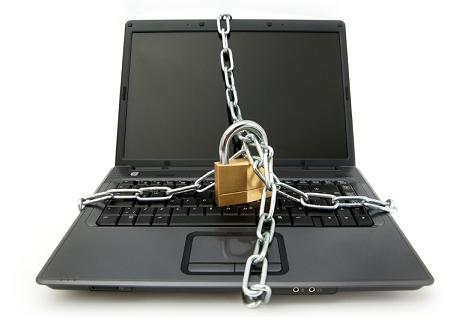As we enter the holiday season, please remember that spyware developers are not taking any time off.
In fact, you may see lots of “too-good-to-be-true” offers in your email or on websites over the next few weeks. An article I just read over at PCWorld.com mentions that some people are already seeing “free” iTunes gift certificates in their email that, when clicked on, install spyware on their computers.
The article goes on to describe basic tips that you can use to avoid spyware during the holiday season and beyond. I have summarized the main points of the article below. A link to the entire article is there as well.

(Reprinted from PC World)
Protect Your Information
Legitimate businesses—at least reputable, respectable companies worthy of doing business with—will not ask you to share sensitive data via email, or with a link in an unsolicited email message. Any message that directs you to type your username, password, credit card or bank account numbers, Social Security number, or any other personal or sensitive information should be treated with suspicion.
Beware False Urgency
As long as there have been email spam and phishing scams, attackers have used urgency as a tactic to make people act. Think twice (or three or four times) before you click on any link or open any file attachment on an email message that implores you to act now. Generally, this is nothing more than a ploy to get you to act quickly before your common sense kicks in.
Don’t Trust Everyone
Another common tactic as old as email spam is to have the spam or phishing message come from someone you know. It may be that someone you know has been infected, and a virus or worm has infiltrated their contacts to send out messages to everyone they know in order to propagate the threat, or it may just be a case of a spam or phishing message that has spoofed the “From” information of the message to make it appear as if it is from someone you know. Either way, if it seems weird or out of character, it probably is. Don’t click a link or open a file attachment that seems suspicious just because it appears to be from someone you know.
(The entire article can be found
here.)